
Step 1:
Go to Manychat.com and click the button “Get Started Free” for a few days of free trial.
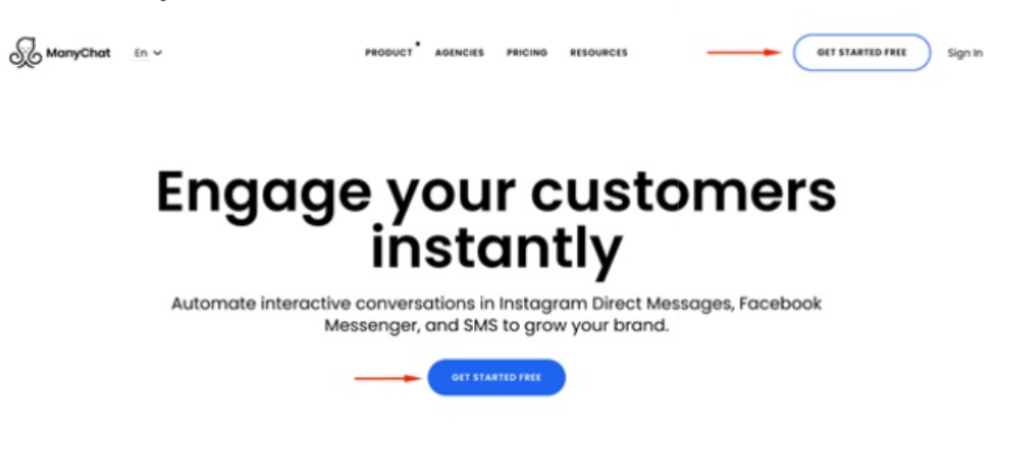
Step 2:
Sign up using a Facebook account allowing Manychat to manage & access your page messages, as well as your Instagram, FB Messenger, Whatsapp, & Telegram
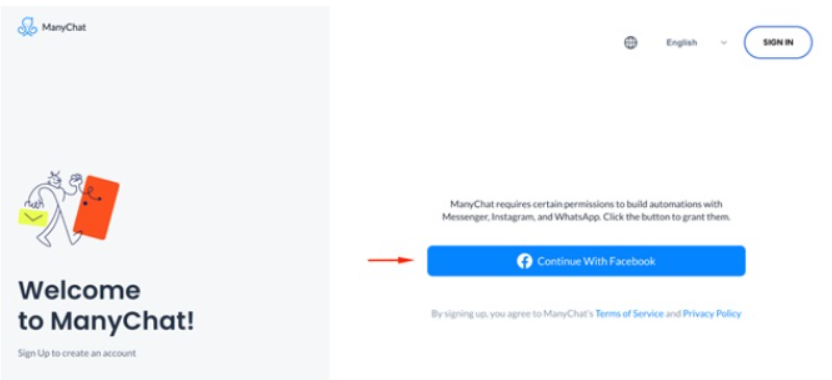
Step 3:
Go to Settings, then Messenger, then Greeting Text to set up your page greeting text before they subscribe to your channel. Click save.
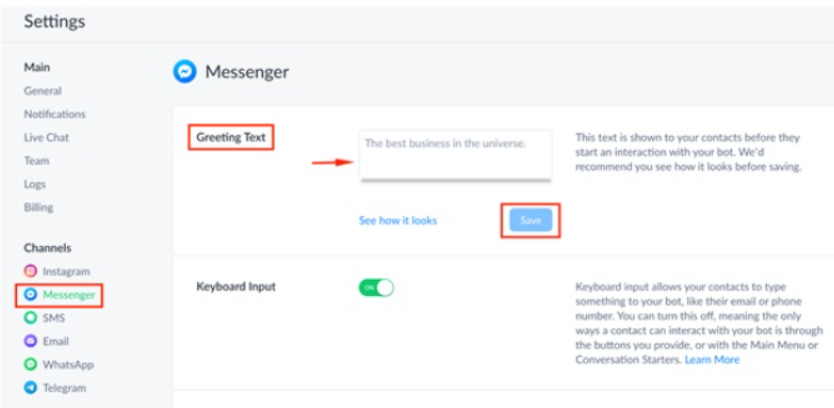
Step 4:
Go to Automation then set up Welcome Message after subscribing, and a Default Reply (a reply sent to a subscriber when they message something unrecognizable by the system)
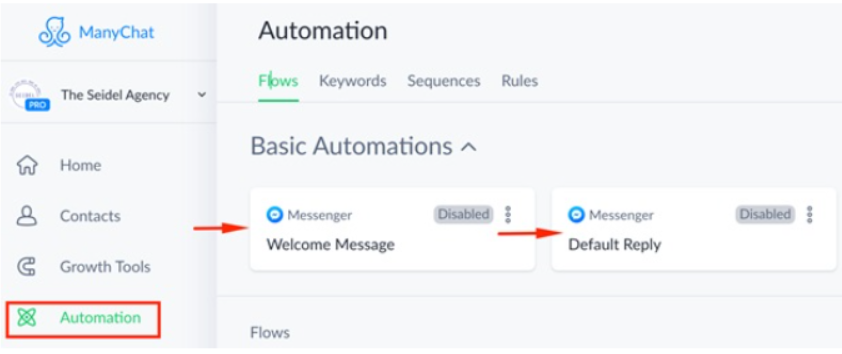
Step 5:
Go to the Templates section and choose a ready-made flow depending on your needs so all you have to do is change text or images.
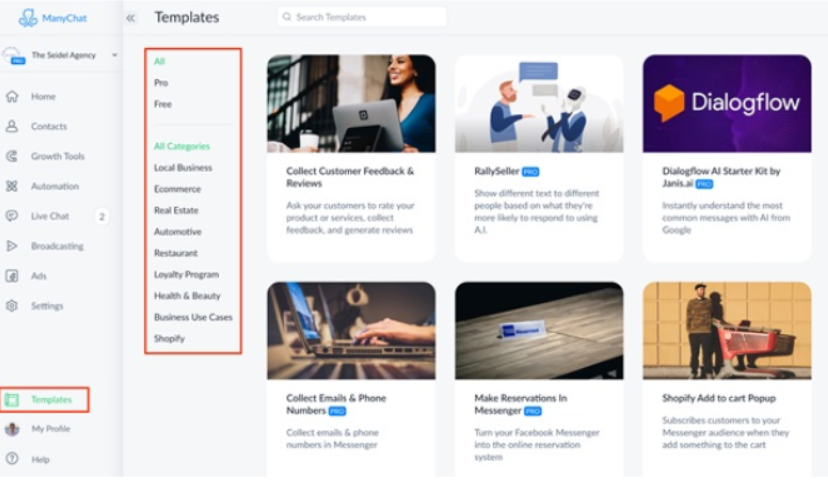
For example, in the Collect Emails & Phone Number template, simple instructions are already available in yellow boxes.
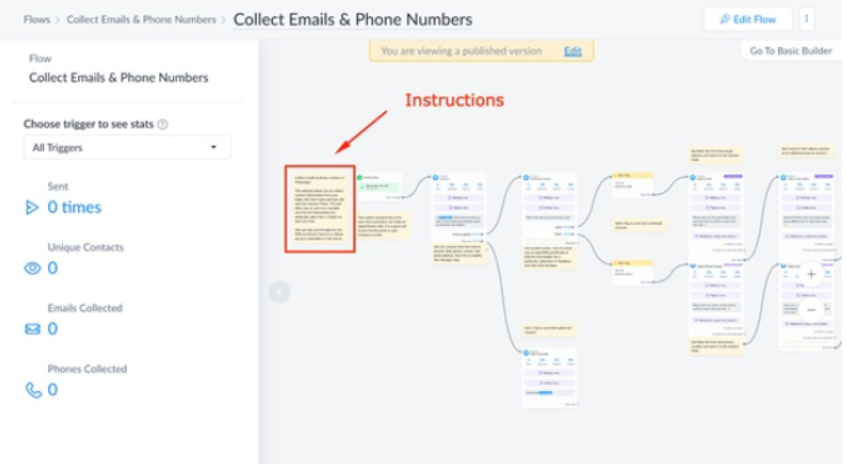
Step 6:
After creating a chat flow from a template, you can set up Keywords so when a subscriber messages you with a particular keyword, they will enter the flow you made.
And that’s it.
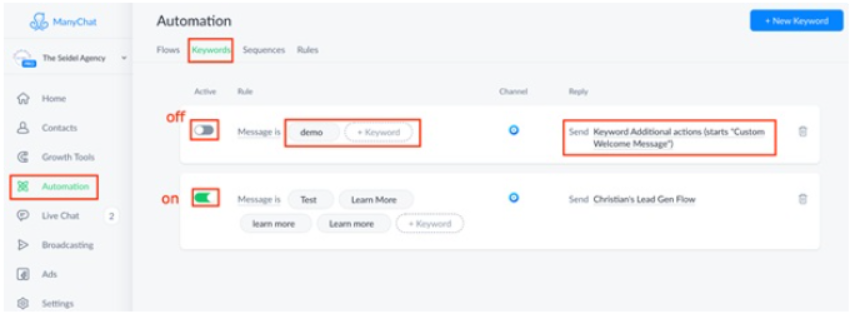
You can now start generating leads using a smart chatbot!